Overview of Atlassian Products: What Every Modern Team Should Know
GENERAL
Yogita Chhaya
6/1/20254 min read
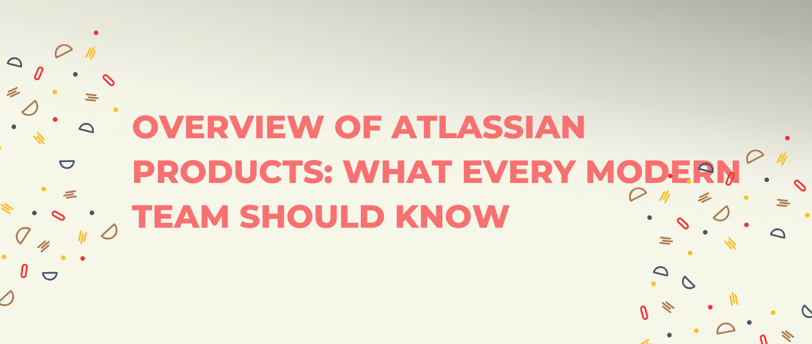
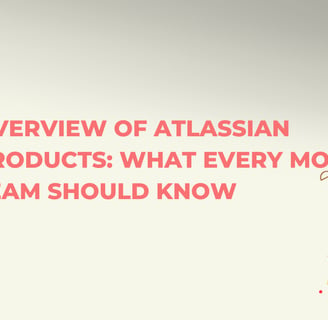
If you're in the business of building products, delivering services, or managing projects, you've probably heard of Atlassian. But with such a wide range of tools under its umbrella, many organizations still find themselves wondering: What does each product actually do? And how can it support the way we work?
As someone who works closely with teams to help them get the most out of Atlassian tools, I’ve seen firsthand how the right setup can transform workflows, reduce friction, and significantly improve team productivity. Whether you're leading a tech team, running a support desk, or managing cross-functional projects, understanding the Atlassian suite is the first step toward working smarter—not harder.
Let’s walk through the key products, what they’re used for, and how they can come together to support your business goals.
Jira – The Backbone of Agile Project Management
If there's one Atlassian product most people recognize, it's Jira. Originally created as a bug-tracking tool, Jira has evolved into a full-featured platform for managing projects, especially in agile environments.
Whether your teams follow Scrum, Kanban, or a hybrid model, Jira gives them a structured way to track tasks, sprints, epics, and everything in between. It’s customizable, scalable, and integrates with almost any development tool your team already uses.
For engineering, product, and QA teams, Jira becomes the single source of truth. But it’s not just for software teams anymore—marketing, HR, and operations teams are increasingly using Jira to manage their own workflows with equal success.
Best for: Software development, agile teams, cross-functional project tracking, Business Teams.
Confluence – Where Knowledge Lives
Jira handles your tasks and timelines, but where do your meeting notes, project documentation, and strategic plans live?
That’s where Confluence comes in.
Confluence is a collaborative workspace where teams can create, organize, and share content. It replaces scattered Google Docs and Word files with a single, accessible hub. With built-in templates for everything from retrospectives to OKRs, it’s easy for teams to hit the ground running.
I’ve seen teams improve alignment almost overnight just by documenting their decisions and processes more clearly in Confluence. It creates transparency and reduces the time wasted chasing down information or repeating work.
Best for: Team documentation, knowledge management, project collaboration.
Jira Service Management – ITSM Made Simple
If your organization has an IT or service team handling requests, tickets, incidents, or changes, you need a system that can keep up with the demand. Enter Jira Service Management (JSM).
JSM brings the power of Jira to IT service management, combining a simple customer portal with a robust backend for triage, workflows, and approvals. It’s designed to handle everything from internal IT support to HR onboarding requests and even external customer service.
One of the big advantages here is that it aligns support teams with development. If a support issue turns out to be a bug, it can be escalated directly to Jira—no copy-pasting or siloed communication.
Best for: IT helpdesks, service delivery teams, operations support, HR requests.
Trello – Visual Simplicity for All Teams
Not every team needs the full structure of Jira. For many, a simple, visual board is more than enough—and often preferred. That’s where Trello shines.
Trello uses boards, lists, and cards to create flexible workflows that anyone can understand at a glance. It’s great for content calendars, team to-do lists, planning events, and managing personal productivity.
And while Trello looks lightweight, it’s surprisingly powerful. With automation, integrations, and Power-Ups (Trello’s version of plug-ins), it can scale alongside your team’s needs.
Best for: Lightweight project management, non-technical teams, individual productivity.
Bitbucket – Git Repositories for the Enterprise
For teams writing code, version control is non-negotiable. Bitbucket is Atlassian’s Git-based source code management tool, built to integrate seamlessly with Jira.
It supports CI/CD pipelines, pull requests, and branch permissions, making it easier for teams to build and release software with confidence. The tight integration with Jira means developers can link commits and branches directly to issues, giving everyone visibility into progress.
Best for: Development teams, DevOps workflows, Git-based code management.
Rovo – Atlassian’s AI Assistant
Rovo is one of Atlassian’s newer innovations, bringing AI directly into the way teams work across tools. It helps surface relevant content, answer questions, and speed up decision-making by using natural language processing and machine learning to connect the dots between tasks, documentation, and communications.
As AI becomes more central to the modern workplace, Rovo aims to bridge the gap between tools and insight, helping teams act faster and smarter.
Best for: Organizations looking to leverage AI for smarter collaboration.
Why These Tools Work Better Together
Each of these tools is powerful on its own—but the real magic happens when you connect them.
Imagine this: A team member creates a service request in Jira Service Management. It’s automatically triaged and escalated to Jira as a bug. The product team picks it up in their next sprint, logs their progress in Jira, and documents the resolution process in Confluence. Meanwhile, leadership gets a clear picture of timelines and blockers via reports—all without sending a single status email.
That’s the kind of streamlined, connected workflow that Atlassian makes possible.
Tailoring the Tools to Fit Your Organization
One of the biggest mistakes I see companies make is treating these tools as plug-and-play. Yes, they’re flexible and robust—but they need to be set up with intention.
Every company is different. A startup’s needs will look nothing like those of an enterprise. Marketing and development teams will operate differently. That’s why training, onboarding, and thoughtful implementation matter.
As an Atlassian tools trainer, I work with organizations to map tools to their workflows—not the other way around.
Final Thoughts: Tools Are Just the Beginning
At the end of the day, Atlassian doesn’t just offer tools—it offers a platform for smarter teamwork. But like any toolset, their value depends on how they’re used.
With the right setup, training, and adoption strategy, Atlassian tools can do more than just organize tasks. They can improve communication, increase visibility, and build a more resilient, high-performing team.
So if you’re looking to get the most out of Jira, Confluence, Jira Service Management, Trello, or the rest of the Atlassian suite, let’s have a conversation. I’d be happy to help your teams not just use these tools—but truly thrive with them.
Yogita Chhaya
Atlassian Tools & Soft Skills Trainer
© 2025 Yogita Chhaya. All rights reserved.


Designed & Maintained by VP Internationals
